Dell Precision 5530 Core i7-8850H and Quadro P1000
Out of stock
| Brand and Model | Dell Precision 5530 |
| CPU model | Intel Core i7-8850H |
| Installed RAM memory size | 32 GB DDR4 |
| Graphics card description | NVIDIA Quadro P1000-4GB |
| Hard disk size | 512 GB SSD Nvme |
| Screen size | 15.6 Inches Full HD |
| Colour | Silver |
1,300.00 AED 1,500.00 AED
Out of stock
CompareDesign & Display of Dell Precision 5530 Core i7-8850H and Quadro P1000
There is 2 type of display in Dell precision 5530
• 15.6″ Infinity Edge display; Full HD or 4K IGZO4 touchscreen options
• Sleek, premium aluminum chassis (similar to XPS 15 9570)
CPU Options of Dell Precision 5530
• 8th‑gen Intel: i5‑8300H, i7‑8850H, i9‑8950HK
• Xeon E‑2176M available for workstation setups
GPU Options Dell Precision 5530
• Intel UHD/P630 onboard
• Discrete NVIDIA Quadro: P1000 or P2000 (4 GB)
Memory & Storage Dell Precision 5530
• Up to 64 GB DDR4 (2 DIMM slots)
• 1 x M.2 PCIe NVMe slot + optional 2.5″ SATA bay
Ports & Connectivity
• 1x Thunderbolt 3 (USB‑C)
• 2x USB‑A 3.1, HDMI 2.0, SD/microSD reader
Battery
• 56 Wh (3‑cell) or 97 Wh (6‑cell) options
Thermals & Performance
• Excellent performance for size: balances power/design
• Under heavy load, it can throttle thermally
Dell Precision 5530 Core i7-8850H and Quadro P1000 in Compare With Dell Precision 5540 Core i7-9850H and Quadro T1000
1. Processor (CPU):
• The Precision 5530 comes with 8th Gen Intel Core i5/i7/i9 CPUs or optional Intel Xeon E-2176M.
• The Precision 5540 features 9th Gen Intel Core i5/i7/i9 or Intel Xeon E-2276M processors.
Verdict: The 5540 wins with newer and faster 9th Gen CPUs.
2. Graphics (GPU):
• The 5530 uses NVIDIA Quadro P1000 or P2000 graphics.
• The 5540 offers upgraded NVIDIA Quadro T1000 or T2000 GPUs.
Verdict: The 5540 wins with newer and more powerful GPUs.
3. RAM & Storage:
• Both support up to 64GB DDR4 RAM and fast M.2 NVMe SSDs.
Verdict: It’s a tie — both are very capable in this area.
4. Display:
• The 5530 offers a 15.6” Full HD (1920×1080) or 4K UHD (3840×2160) screen.
• The 5540 offers the same resolutions but includes an optional 4K OLED Touch display for richer color and contrast.
Verdict: The 5540 wins with the OLED screen option.
5. Battery Life:
• Battery life is similar on both models, but the 5540 has slightly better efficiency due to newer components.
Verdict: Slight edge to the 5540.
6. Design & Build:
• Both have premium aluminum chassis and slim bezels.
• The 5540 is a refinement of the 5530 with improved thermals and internal design.
Verdict: The 5540 is slightly more refined.
7. Ports:
• Both models include USB-A, HDMI, Thunderbolt 3, SD card reader, and an audio jack.
Verdict: It’s a tie in connectivity.
Product Overview
| Weight | 1.78 kg |
|---|---|
| Dimensions | 34.7 × 23.5 × 1.17 cm |
| Display | 15.6" FHD (1920×1080) IPS |
| Graphics | NVIDIA Quadro P1000 4GB |
| CPU | Intel Core i7-8850H |
| RAM | 32GB DDR4 |
| Storage | 512 SSD Nvme |
✔️ Performance & Design
• NotebookCheck calls it “one of the best ultra portable workstations,” balancing power and portability, though noting some thermal throttling under heavy workloads.
• StorageReview highlights strong benchmark scores from its Xeon E‑2176M CPU and Quadro P2000 GPU, delivering solid results in SPECviewperf and SPECwpc suites.
✔️ Display & Build
• Praised for its vivid, high-quality 4K IGZO display—“absolutely gorgeous,” close to MacBook Pro quality—combined with a premium aluminum/carbon-fiber chassis .
✔️ Portability & Battery (Variable)
• Lightweight and compact compared to traditional workstations; display brightness of ~440 cd/m² and excellent color reproduction.
• Battery life varies: around 8 h in office use (web/email), but drops to ~2 h under heavy load (rendering/CAD) .
⚠️ Thermal & Noise
• Tends to get warm and fans ramp up quickly around ~46 dB(A) under load; surface hot spots (~50 °C) near top-center .
• Cooling handles bursts but sustained heavy workloads cause throttling







Thaha Pakayil –
👍 Pros
• Premium build quality and lightweight chassis with thin bezels
• Impressive 4K display, well‑suited for creative work
• Strong workstation performance, especially with Xeon/P2000 configuration
• Configurable for professional use, with good port set and storage options
👎 Cons
• Thermal throttling under sustained load — heats up and fans get loud
• Limited battery life, especially with 4K or heavy GPU use
• Minimal ports compared to bulkier workstations
• Memory capacity limited by soldered RAM on some models (e.g., 2‑in‑1)
Thaha Pakayil –